Welcome to the third post in our Pi-IoT series. If you are just finding the series please jump back to the overview and check out how we got here.
Technology
Now it’s time to deploy the kubernetes dashboard.
Deploy the Kubernetes Dashboard
|
1 2 |
curl -sSL https://raw.githubusercontent.com/kubernetes/dashboard/v1.10.1/src/deploy/recommended/kubernetes-dashboard.yaml | sed "s/amd64/arm/g" | kubectl apply -f - |
Viewing the Dashboard
We are going to use a combination of kubectl proxy and an ssh tunnel to expose the dashboard for viewing
On your master RPI node, run:
|
1 2 |
kubectl proxy |
This will expose the k8s api on localhost:8001 but we still can’t access it from our web browser because this is only visible to the master node. Now we will use an ssh proxy to forward the node so we can view it in our browser.
From a terminal window on your desktop/laptop (not logged into any RPI node), run:
|
1 2 |
ssh -L 8001:localhost:8001 USER@MASTER-NODE.local |
substitute USER for you user (pirate in my case) and your master nodes name for MASTER-NODE.local
The dashboard can now be viewed on localhost:8001/ui/
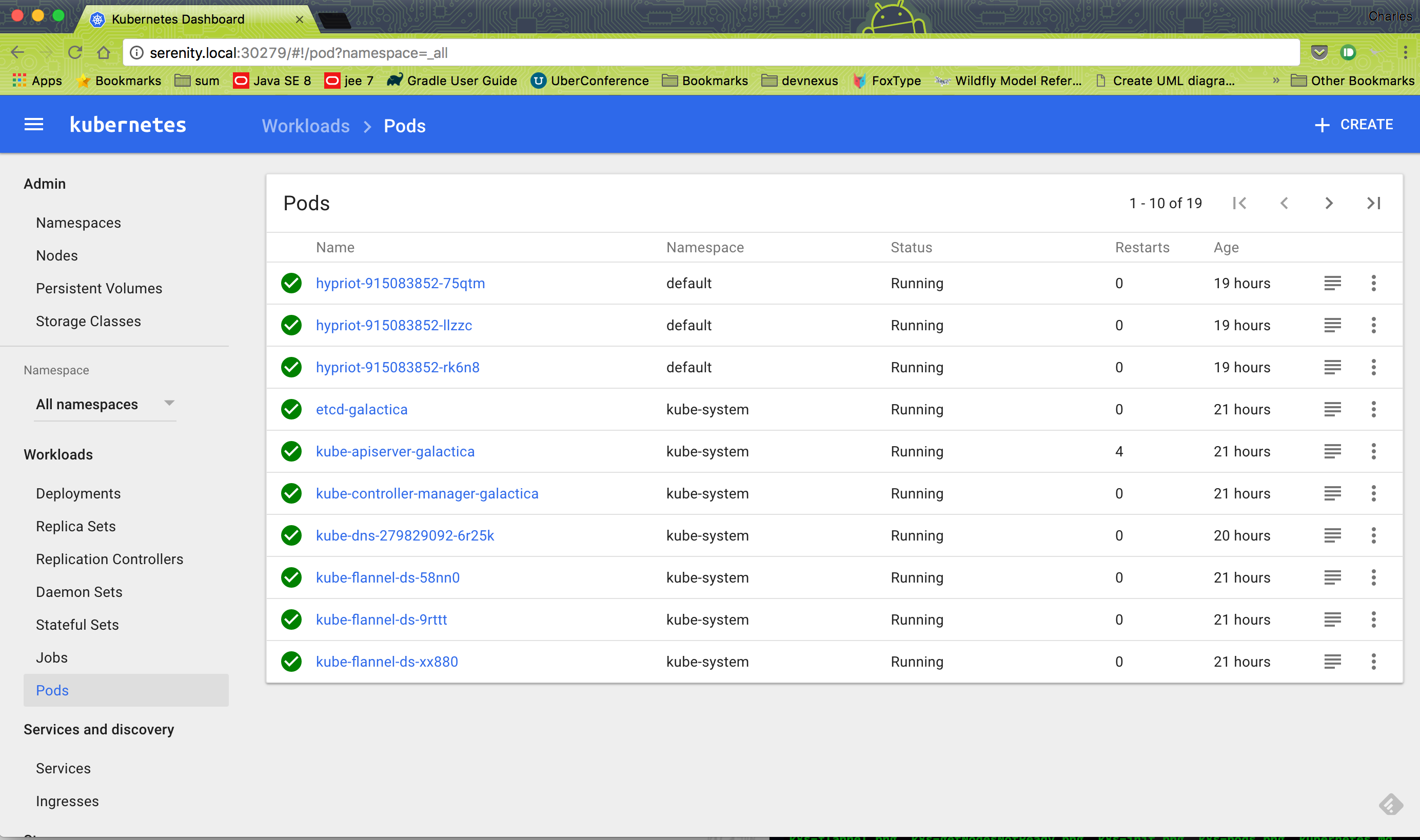

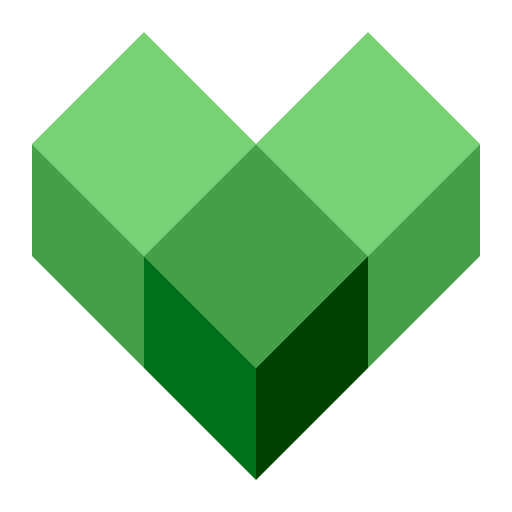
Social Media